TurboScan turns your phone into a full-featured and powerful multipage scanner for documents, receipts, notes, whiteboards, photos, or other everyday text. With TurboScan, you can quickly scan your documents in high quality and store or send them as multipage PDF or JPEG files.
TurboScan uses advanced fast algorithms to accurately auto-detect document edges, straighten the documents (correct perspective), eliminate shadows and set a perfect contrast.
Features:
Automatic document edge detection and perspective correction
SureScan mode for very sharp scans
Ultra-fast processing (under 3 seconds per page)
Document naming, storage inside the app and search
Multipage editing: add, reorder, and delete pages
Copy pages between stored scans
“Email to myself” feature for quick emails
Email document as PDF, JPEG or PNG, or save to camera roll
Arrange multiple receipts or business cards on a PDF page
Open PDFs or JPEGs in other apps like the free Dropbox app (or Evernote, GoogleDrive, OneDrive app, etc) to send to clouds, or fax apps
Printing via Cloud Print or other print apps
Instant one-tap brightness, rotation, and color controls
Compact attachments with adjustable size
How to ?
1: Download Apk from below links
2:Install apk file by opening downloaded file
3: Launch the App
Done
File name: TurboScan
Version: 1.4.0
Uploaded: July 27
File size: 7 MB (7,167,404 bytes)
Minimum Requirements
-Android version: Android 2.3 and Up

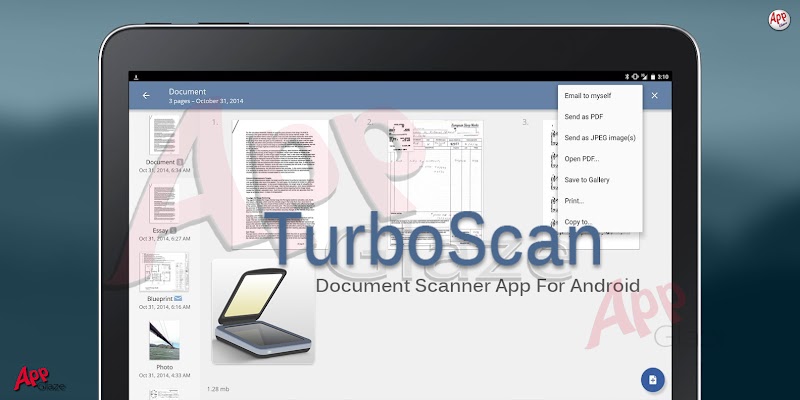
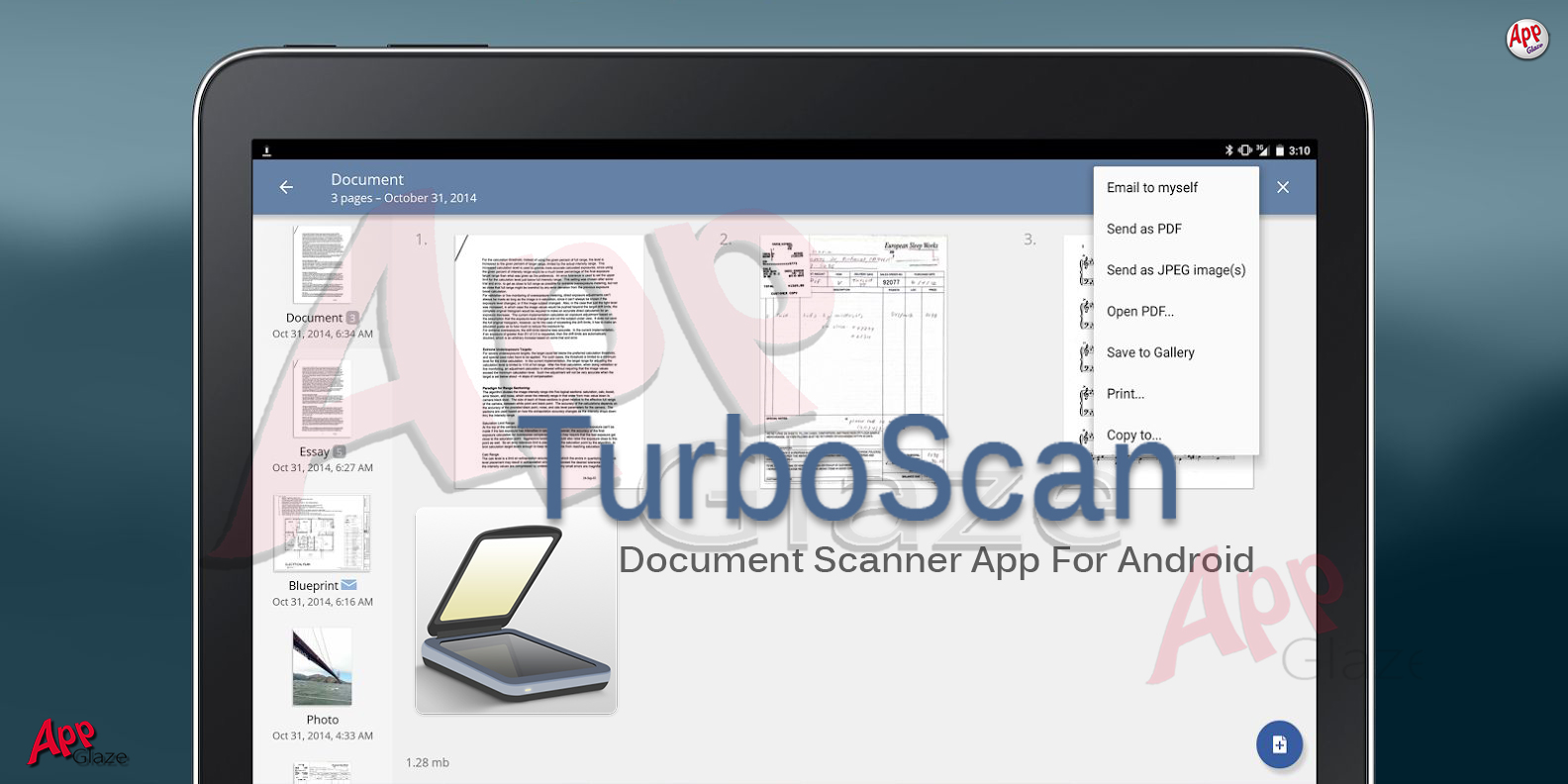
0 Comments:
Post a Comment