KMPlayer distributed across 230 countries in 36 different languages
KMPlayer does not require seperate encoding, and can play most files without hassle. All media can now be seen in a simple interface, with necessary features such as file name change capabilities and content management..We are strongly convinced there has never been or will ever be a better media player than KMPlayer.
[Supported File formats]
3g2, .3gp, .3gp2, .3gpp, .amv, .asf, .avi, .divx, drc, .dv,
f4v, .flv, .gvi, .gxf, .iso, .m1v, .m2v, .m2t, .m2ts, .m4v,
mkv, .mov, .mp2, .mp2v, .mp4, .mp4v, .mpe, .mpeg,
mpeg1, .mpeg2, .mpeg4, .mpg, .mpv2, .mts, .mtv, .mxf, .mxg,
nsv, .nuv, .ogm, .ogv, .ogx, .ps, .rec, .rm, .rmvb, .tod,
ts, .tts, .vob, .vro, .webm, .wm, .wmv, .wtv, .xesc
[supported codecs]
MPEG-1/2, DIVX (1/2/3), MPEG-4 ASP, DivX 4/5/6, XviD, 3ivX D4, H.261, H.263 / H.263i, H.264 / MPEG-4 AVC, epak,
Theora, Dirac / VC-2, MJPEG (A/B), WMV ½, WMV 3 / WMV-9 / VC-1 1, Sorenson 1/3 (Quicktime),
DV (Digital Video) , On2 VP3/VP5/VP6 Yes , Real Video 1/2 , Real Video 3/4
Activate external codecs (Use this option to play all formats)

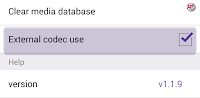

- Go to settings by tapping three dots on top right corner
- scroll down and tick on External codec use
- tap okey to restart KMplayer to use external codec
1. Media library feature: Files within the device and in the memory card can be found easily.
2. Edit feature: Media file extensions and folder names can now be edited, as well as having delete, create and move functions.
3. Video Speed – Videos can now slow down or speed up (0.5x~4.0x times the normal speed)
4. Camera roll playback (watch videos recorded from your phone)
5. Screen ratio optimization
6. Screen lock/unlock
7. Gesture based playback, fast forward and volume control.
8. Videos can be played from where it left off.
9.Previous, next file view
10.File arrangement features (file creation date, name, favorite, size etc)
How to use CodecCopy codec file into Internal storage KM/Download location.Open KMPlayer Done !
APK Files Information:
File name: KMPlayer Pro 1.1.9
KMPlayer !.7.8
KMPlayer 1.7.8 (ads removed)
KMPlayer !.7.8
KMPlayer 1.7.8 (ads removed)
Versions: Pro-1.1.9
free-1.7.8
free-1.7.8
Uploaded: June 25
File size: 17 MB (17,722,486 bytes)-Pro
17 MB (18,107,910 bytes)-Free
17 MB (18,127,910 bytes)-Adfree
17 MB (18,107,910 bytes)-Free
17 MB (18,127,910 bytes)-Adfree
Minimum Requirements
-Android version: [Recommended Device]Android 4.0 and above

![KMPlayer for Android [No Ads version] KMPlayer for Android [No Ads version]](https://4.bp.blogspot.com/-2tM_tg6lz3k/V3JMyQA-29I/AAAAAAAAIvw/UKSCnJu2wyc6_2HkcFOlscABAc2bRrydACK4B/w800/kmplayer-pro%2Blandscape_Glaze.png)

0 Comments:
Post a Comment