Important
-Temporarily Disable Passcode from Settings > Touch ID & Passcode(Settings -> General -> Passcode Lock On -> Turn Passcode Off). Also turn off Find my iPhone from Settings > iCloud > Find my iPhone.
-Please ensure you’ve updated iTunes to the latest version.
Requirements:
Windows 7,8,10 or Mac
NvwaStone IPA file
cydia impactor
Latest version of iTunes
Reliable Internet connection.
MFI-certified Lightning cable.
Supported devices :
jailbreak only works with 64-bit iOS devices.
iPhone 5s, iPhone 6, iPhone 6 Plus, iPhone 6s, iPhone 6s Plus, iPhone SE
iPod touch 6G
iPad mini 2, iPad mini 3, iPad mini 4, iPad Air, iPad Air 2, iPad Pro
Guide:
1) Download the IPA file and Cydia Impactor from below links
2) Connect the device you want to jailbreak to your computer.
3) Next, open the Cydia Impactor file you downloaded. If you are on a Mac, you will be asked to drag the app to your Applications folder.
4) Now Run the Cydia Impactor tool for Windows or Mac., and you should see this interface:
In Windows Run as Administrator
5) Drag the NvwaStone IPA file that you downloaded over the top of the interface.
6) You will receive an Apple Developer warning. Just click the OK button.
You will now be asked to enter an Apple ID.
Note: We recommend using a fake Apple ID, so you should probably make a new Apple ID for this process.
Regular Apple IDs will provide you with a certificate that lasts 7 days, while developer Apple IDs will provide you with a certificate that lasts 1 year. You will have to repeat this jailbreak process every time the certificate expires.
if you dont know how to create an apple ID ,click here
Enter the new Apple ID password, and click OK button once again:
At this point, you’re done with this app and can close it. Check your iOS device’s Home screen, and you should see the Pangu app icon.
8) Open the Settings app on your Home screen and navigate to General > Device Management.Tap on the certificate you see there, and then tap Trust button to trust the certificate so the Pangu app can run on your iOS device. see the below pic
9) Now go back to your Home screen and launch the Pangu app.You will be asked to allow Push notifications for the Pangu app, be sure to allow them before moving on.Tap on the Start button within the Pangu app. Pangu will Start Jailbreaking
10) Now lock your device by pressing the sleep button. You will see these notifications on your Lock screen very shortly. The storage getting full notification lets you know that Cydia is begin written to your device’s storage. Just keep waiting, as the device it getting ready to respring.
11) When the respring is complete, you can check your Home screen and you should see Cydia.
12) Launch Cydia and allow it to refresh your sources. after loading finishes you should restart your device .
Please don’t forget to re-enable the passcode and Find My iPhone feature after successfully jailbreaking your device.
Try Popular Cydia sources for best tweak tools











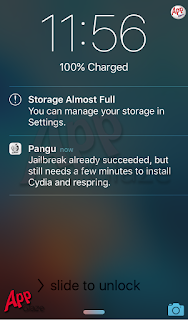

0 Comments:
Post a Comment