Its easy to use Orbot and Orfox browser in your device .First you need to install both apps . You can download from here. Then follow these easy steps carefully as shown in pictures
Download Orfox browser
Download Orbot
Step 1

Open Orbot
Step 2

Long press Orbot icon

The logo will glow in yellow color
Step 3

Now Orbot is connected to Tor Network.
Click browser button shown in bottom left corner.Now Orfox browser will open and go to https://check.torproject.org/ to check whether your device is connected to tor network or not

If you see this page then Orfox browser successfully connected to tor network. If you not get this message then should try again the steps .
Tips -

swipe the icon to switch tor new identity.Means the connection will reset .
You can also use VPN (virtual private network) to mask your device whole internet connection . and change to different countries to fake your place.For best performance you should reset the connection in every 15 min .Or the connection may get slower. If there is connection issues i suggest you to restart your device immediately.
feel free to share your thoughts n doubts below comment box .


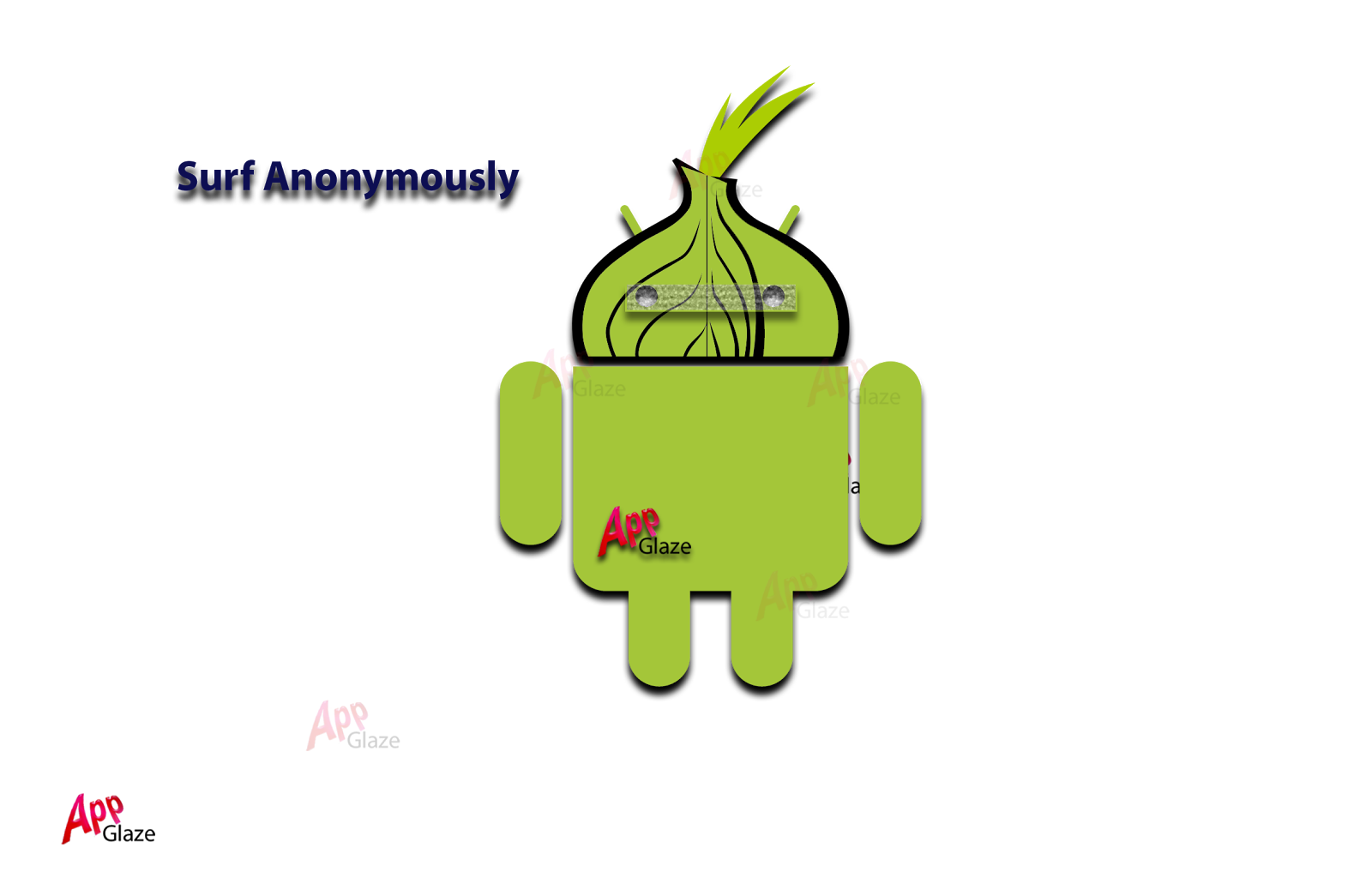
0 Comments:
Post a Comment