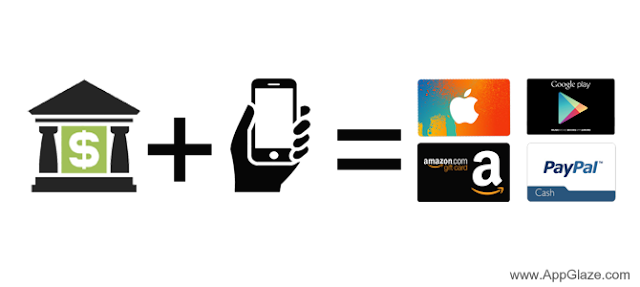The giants of App store apple and google are loaded with tons of Paid apps .There are significant amount of apps are targeted to under 15 year old kids. How they gonna pay these apps ? with their parents bank accounts ? which has most of the family savings .Everyone thinks that's the primary option for paying Apps .Because linking your bank account to your Apple/playstore id is easy to do .Then the purchase is one click away, so simple . But there are lots of risks
You can disable whenever you finish purchase by disassociating your bank account from you ID . That option also come with risks .In these cases you can use the Gift cards to do the purchases.
Gift cards are In this Article you will also get the idea how to add money to your App store id without using bank account.
To redeem or use a gift card or promotional code, the country in your Google account must match the country where the gift card or promotional code is offered. For example if your play store gift card coupon in U.S dollar value, you need to change the country of your playstore account to U.S .
There are many ways to redeem your code to your play store account.You can add/redeem your gift card by using both PC or Smartphones. Its easier to use smartphone rather than pc .If your country region is need to change then you should use pc .
Methods for redeeming giftcards to your playstore account
- Using the Google Play Store app
Open the Google Play Store app

Touch the Menu icon Google Play Store Menu Icon> Redeem.
Enter your code..
- Using your computer
Visit play.google.com/redeem. in your pc
Enter your code
- From Google Play gift emails
If you received a Google Play gift via email you can redeem it from the gift email.
Find the email you received from the purchaser of your gift
Select Redeem Gift.
Follow the on-screen instructions.
Note: If you deleted or can't find the email, contact the purchaser and they can resend the email to you.
- When making a purchase on Google Play
During the checkout process on your computer or device, select the down arrow Down> Redeem.
Enter your code.
Follow the on-screen instructions.
.

Add/redeem giftcards to your Apple account
You can redeem your Apple Store Gift Card by using iDevices or iTunes in PC.To redeem or use a gift card , the country in your Apple account must match the country where the gift card or promotional code is offered. For example if your Apple gift card coupon in U.S dollar value, you need to change the country of your Apple account to U.S country region.
Methods for redeeming your Apple giftcards
- Using your iPhone/iPad/iPod devices
- Using iTunes in your PC
Open iTunes.
Click Sign In, and then enter your Apple ID and password. ...
Click your name, and choose Redeem from the drop-down menu.
If you have an iTunes Store Gift Card, enter the 16-digit code, which starts with X, from the back of the card. ...
Click Redeem.
These methods are very easy to do yourself . Still lots of people don't familiar with Gift card coupens. And the usage of Gift cards are not only evading The bank account linking. Gift card can even evade the money usage completely.Also you can gift to your friends or family . That's why its called Gift cads right ? XD