Smart phones getting smarter and smarter everyday resembling personal computers in terms of memory features and usage there is a absolute necessity of having an app which can easily compress any big file or a complete folder into a file of smaller size which is called a .zip file, it is better and easy to send and receive a smaller sized file or folder instead of a larger file.Also it is more secure to protect files from infecting viruses.
what is Archive files or Zip files ?
Archive files are used to collect multiple data files together into a single file for easier portability and storage, or simply to compress files to use less storage space. archiving files can protect files from malicious viruses.
How to to extract or Unzip archives on your android device?
There are lots of apps available in Google Playstore to manage archive files . Some of best apps are listed below
Developed by one of the popular windows software developers Rarlab. In PC, Rarlab's Winrar is used widely to to manage archive files . Now we can use Rar.apk to extract archive files.
How To Use
Step 1
Download Rar.apk and install it in your Android device
step 2
Now go to archive file location and open with Rar app
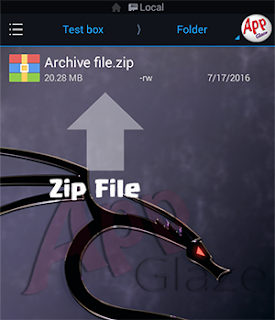
Step 3
After a short loading you can see the files inside the archive.tick files to extract as shown in pic(tick area highlighted)

Step 4
Now click this extract icon to extract files (extract area Highlighted)

Step 6
After clicking extract button Extract options page will appear. Do changes if needed . Tap Ok shown in bottom right area .
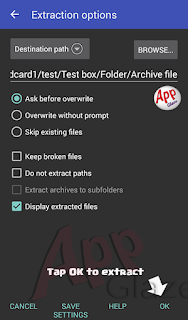
Done !



0 Comments:
Post a Comment